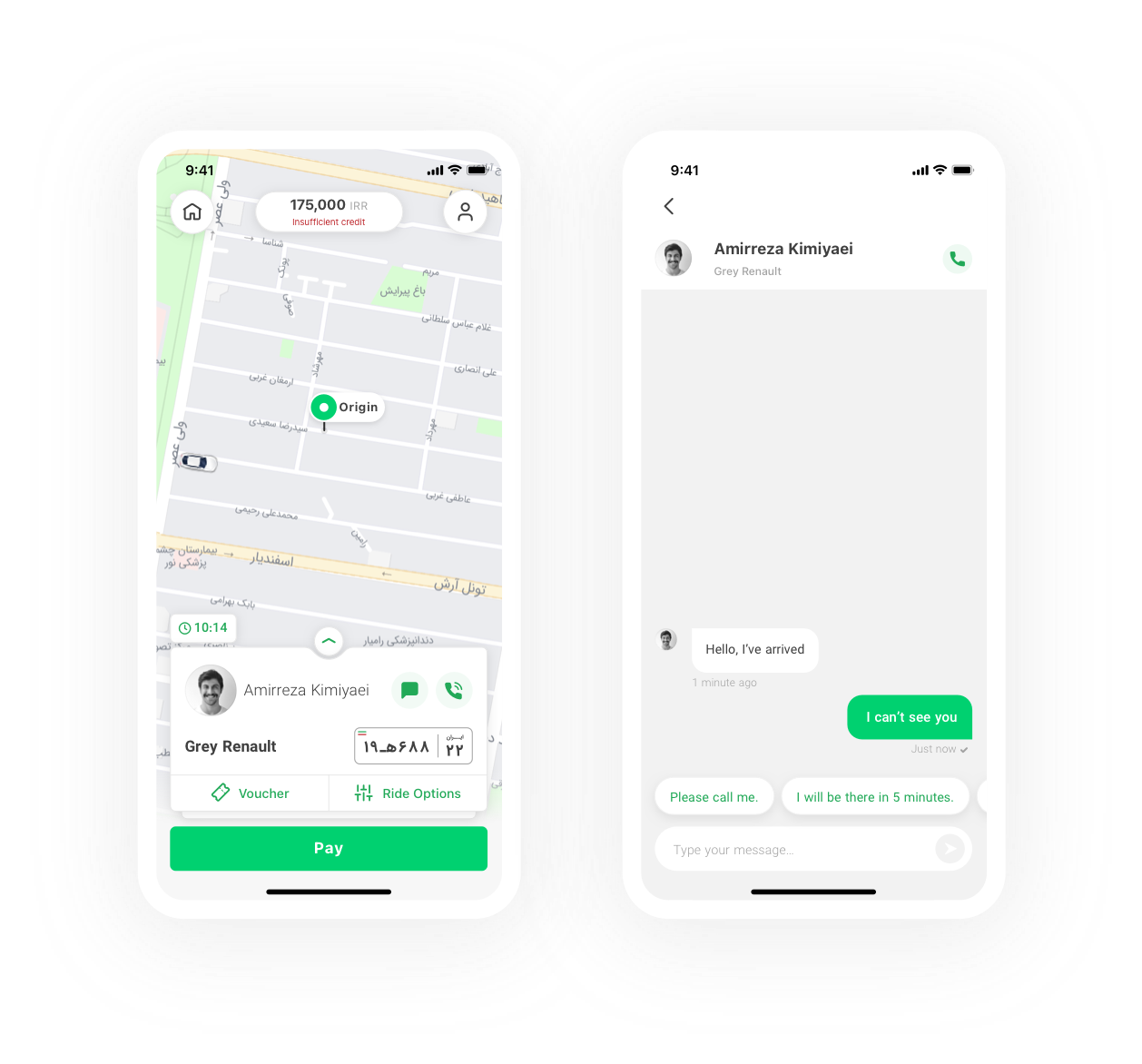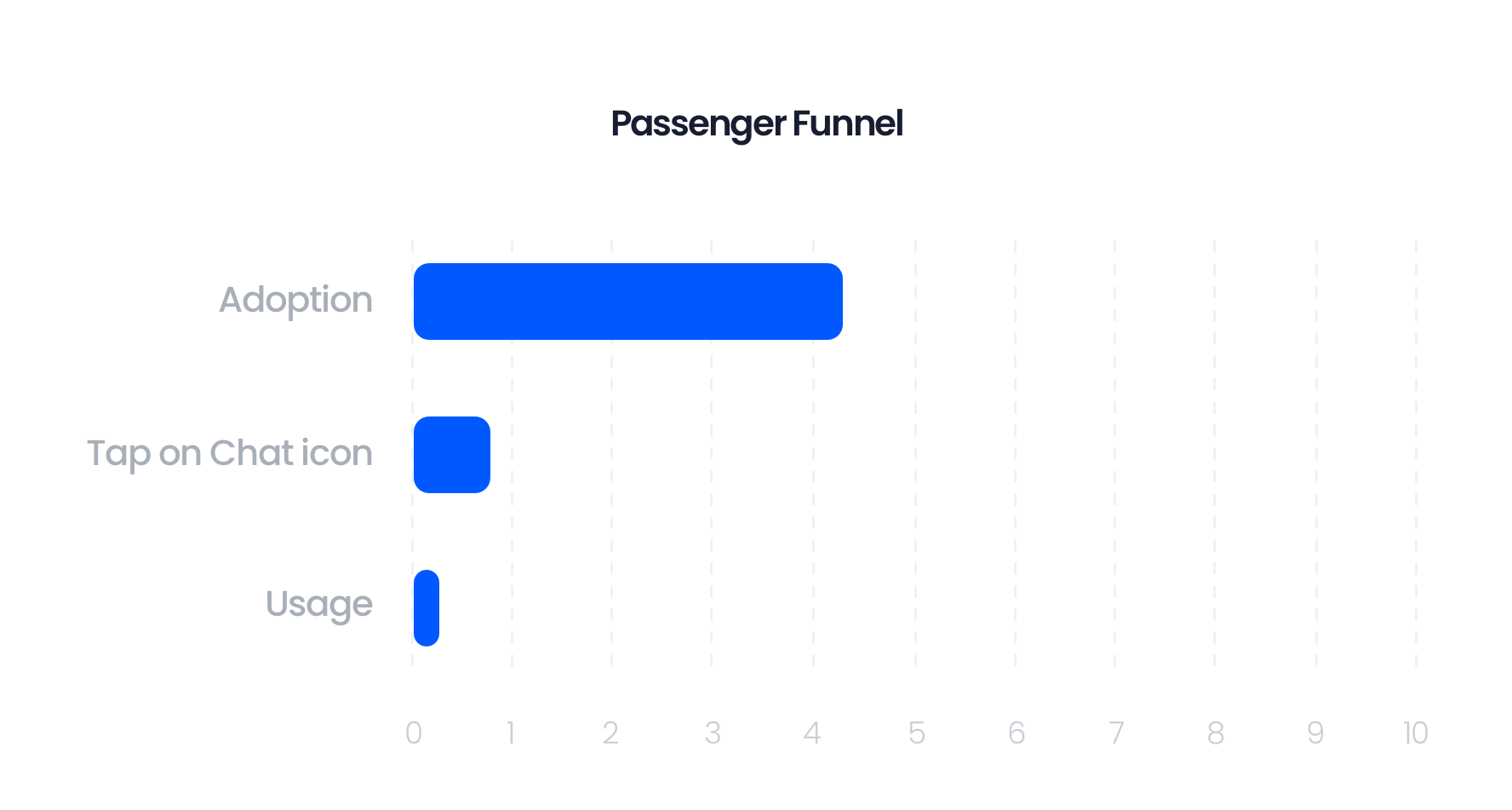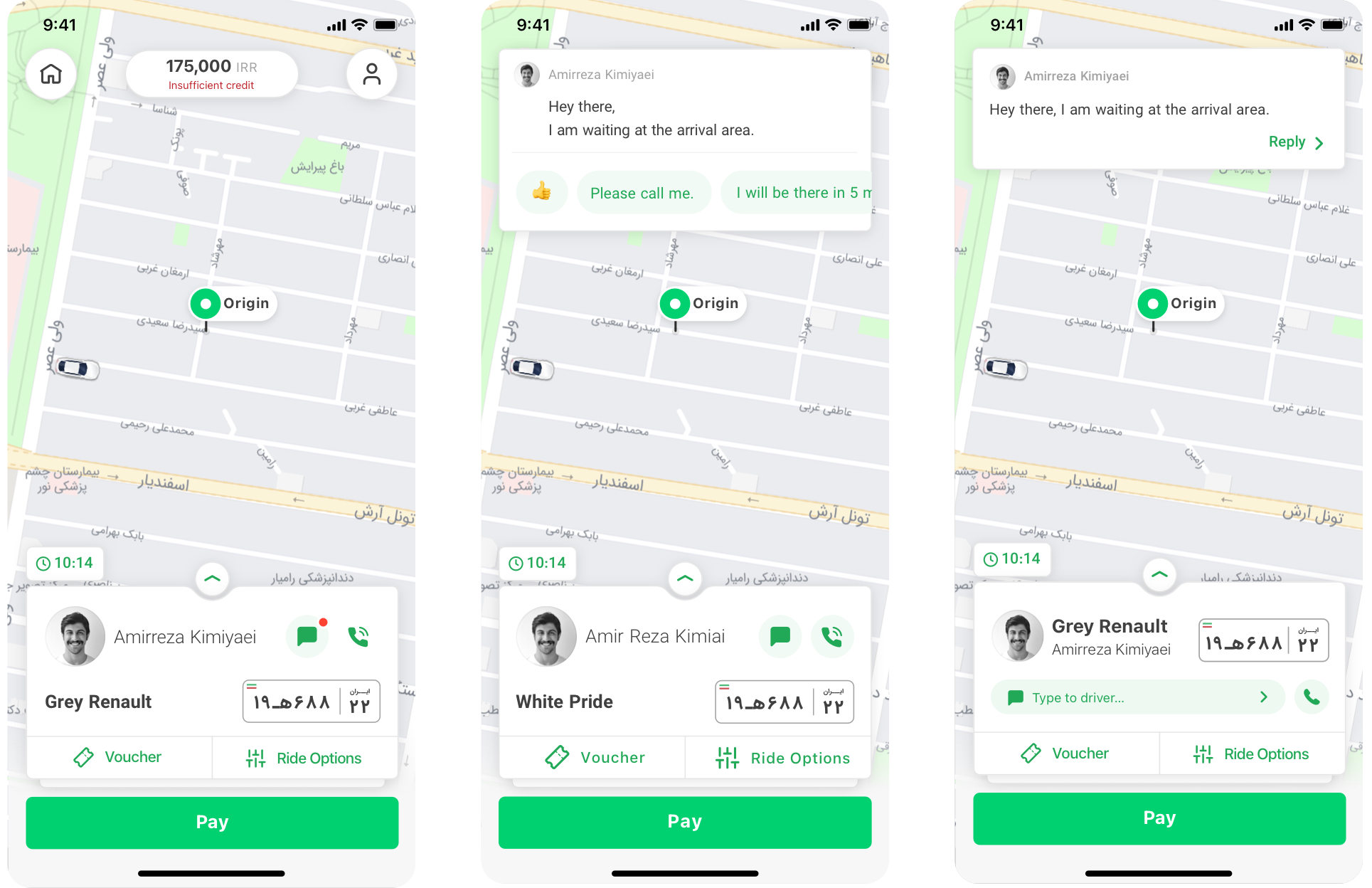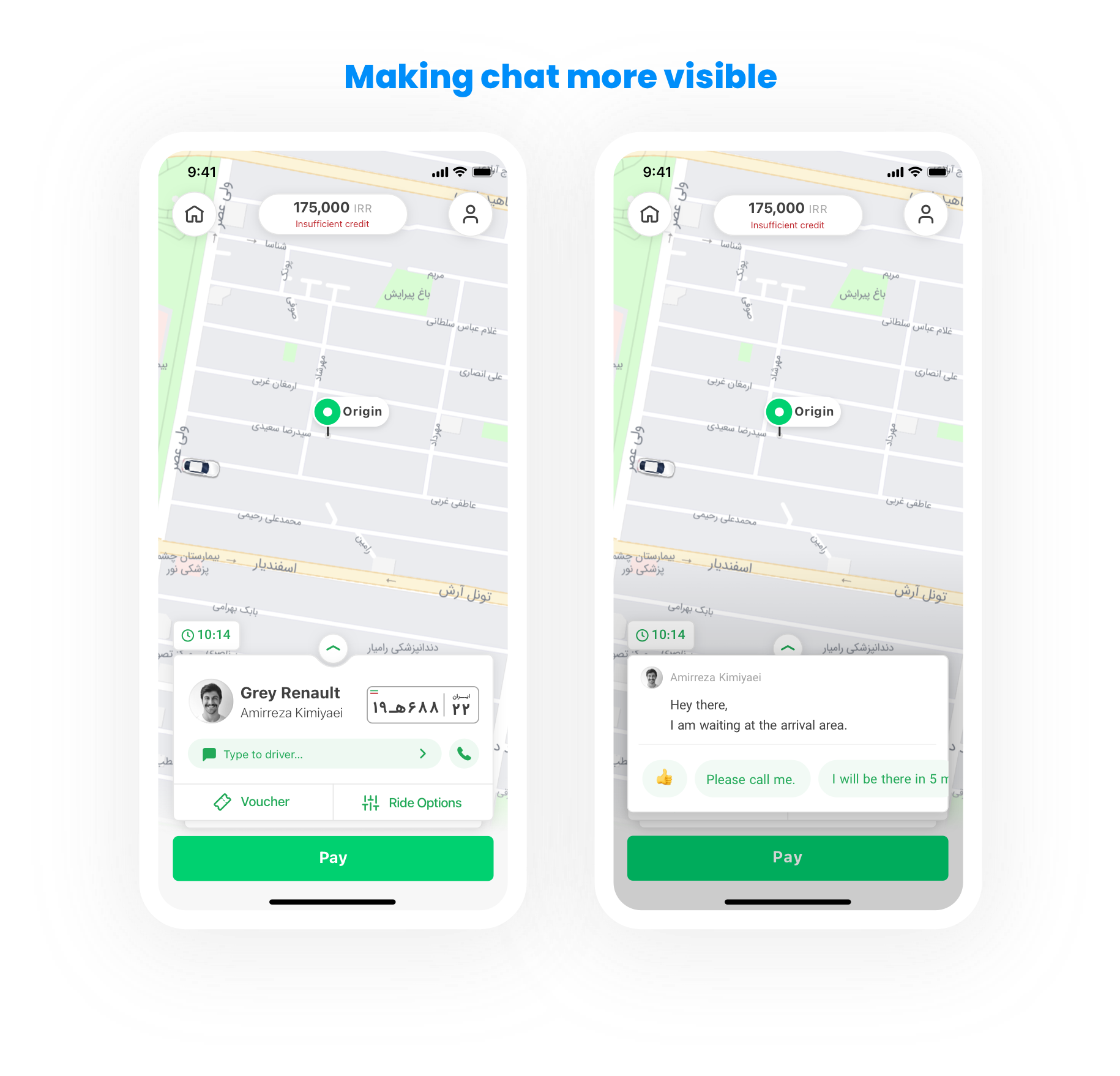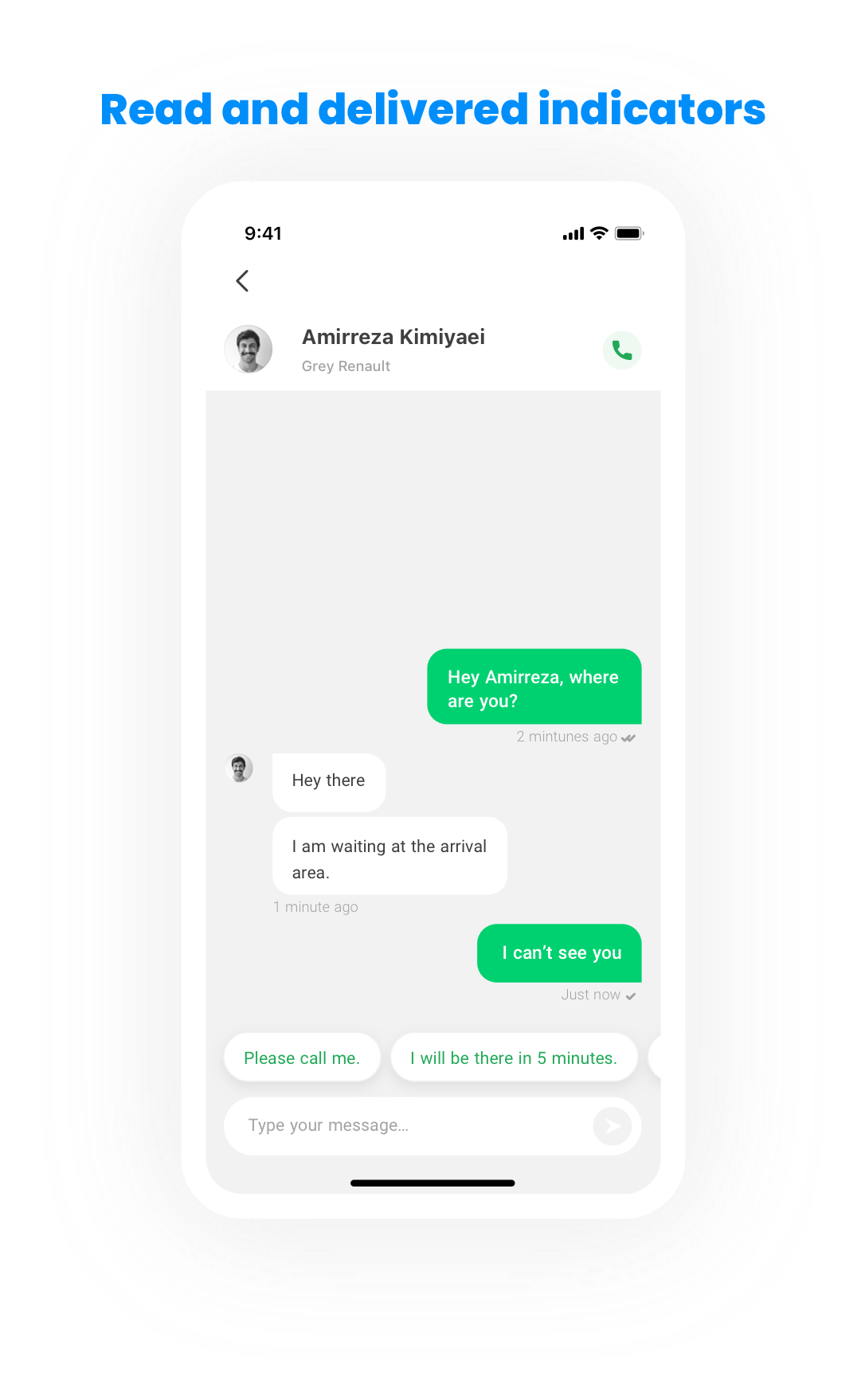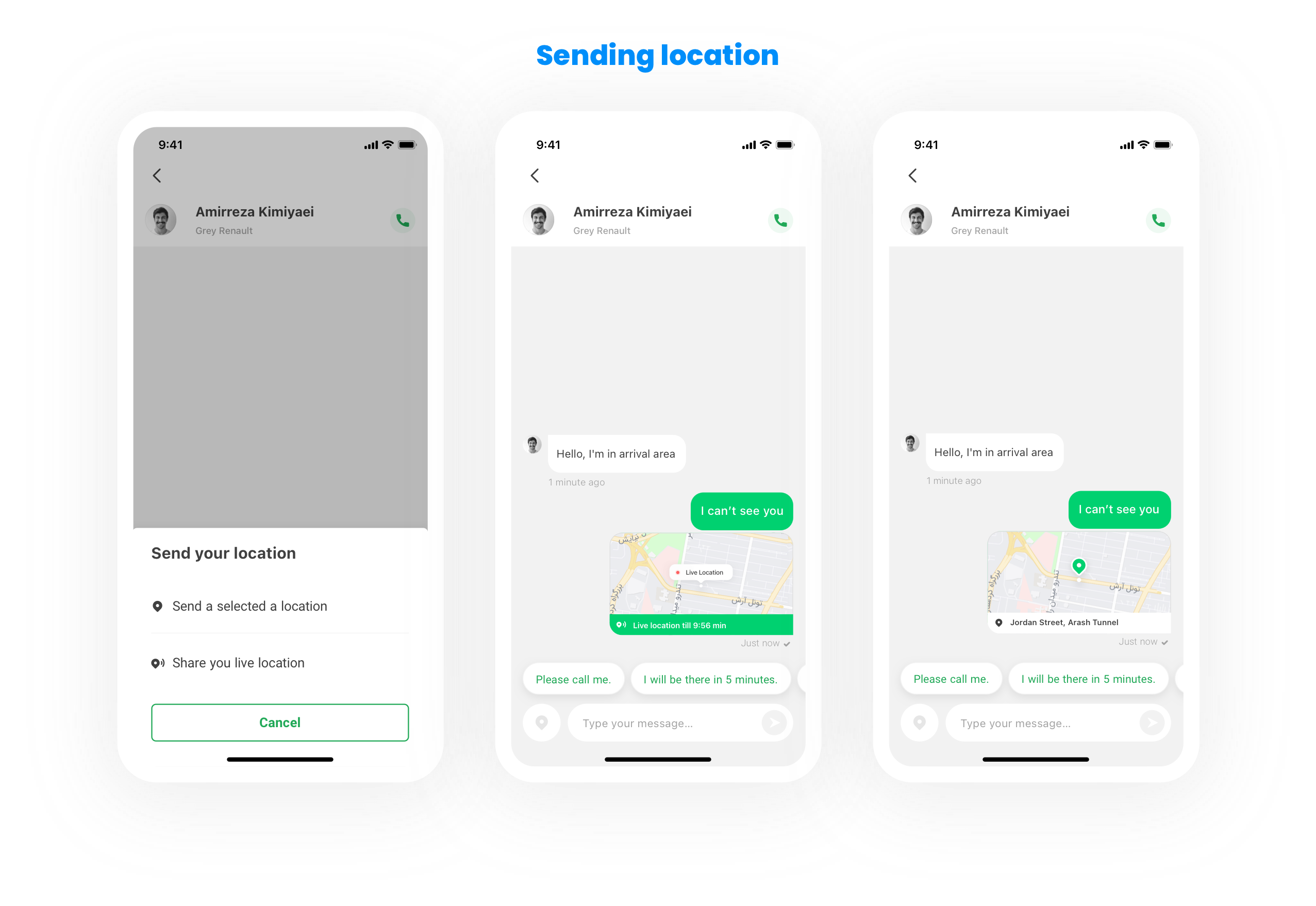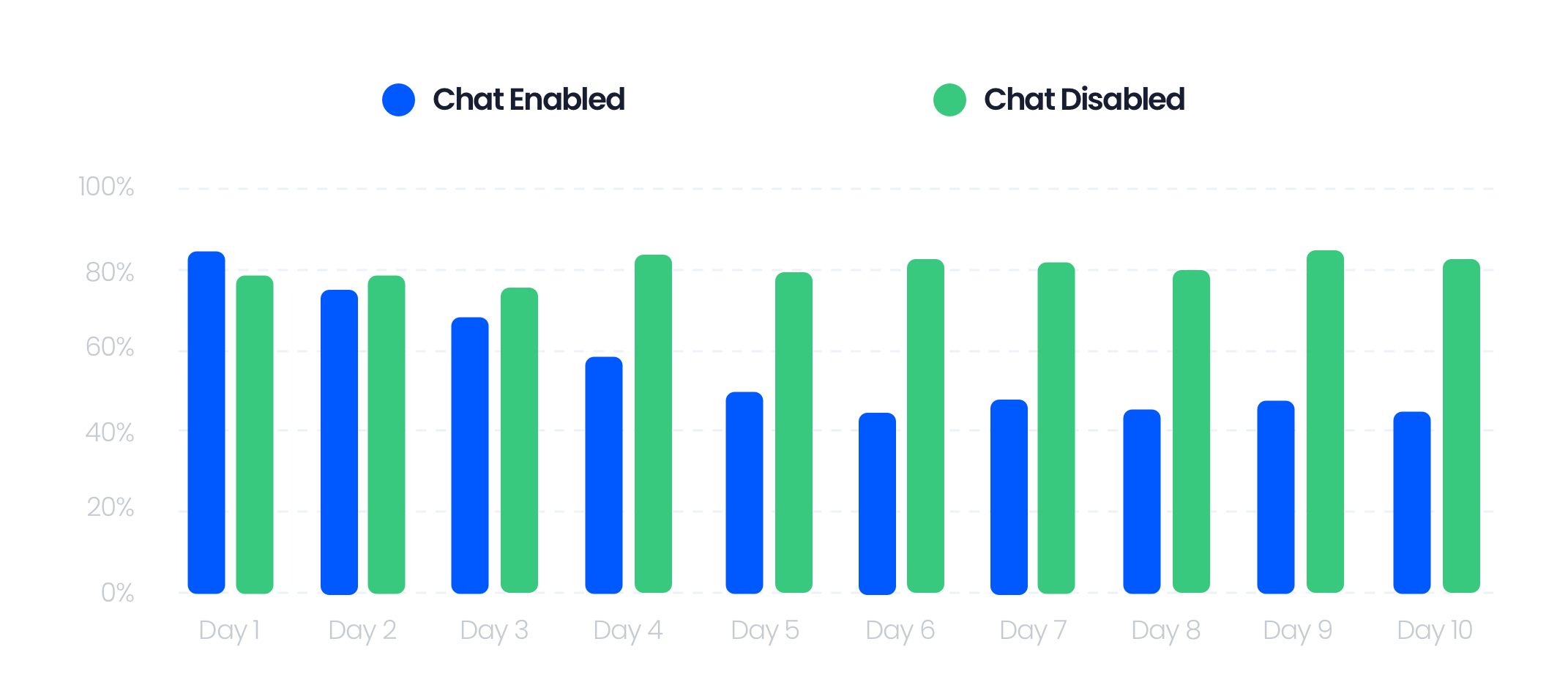Introduction
Snapp! is known as the Uber of Iran with more than 2 million rides per day and 30 million users. The company is the largest and fastest growing internet company in the Middle East.
The chat module was released in August 2020 for the latest version of Snapp. It enables passengers to chat directly with drivers. In the design, as shown below, I have placed it beside the Call button. The reason behind it was that both of them are for contacting the driver so they should be next to each other.